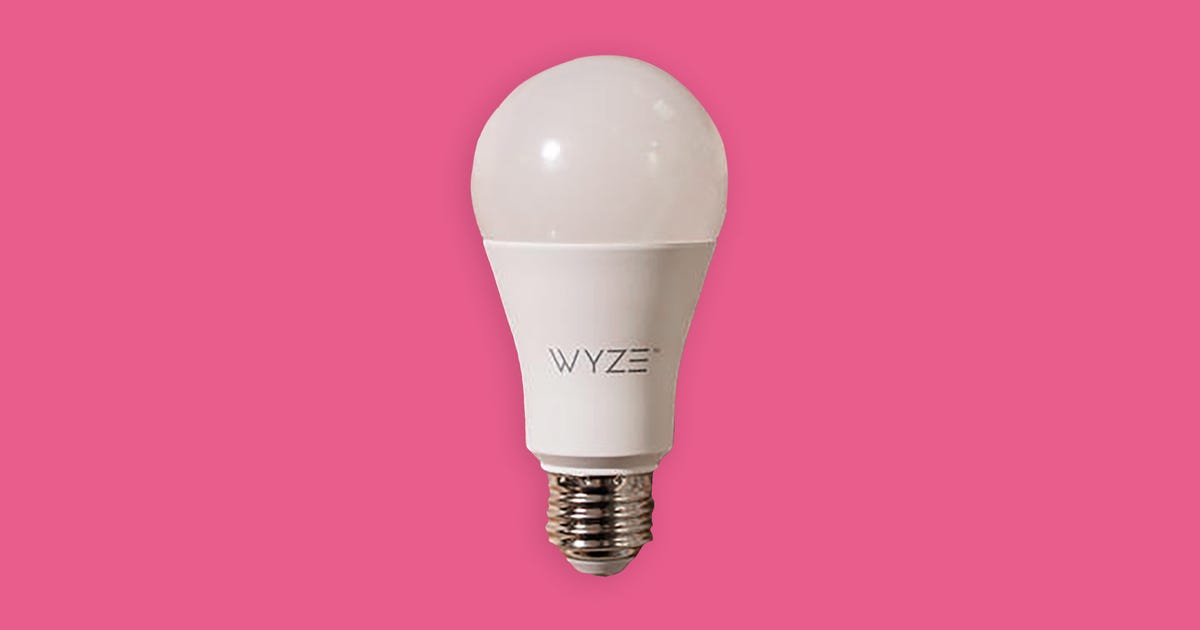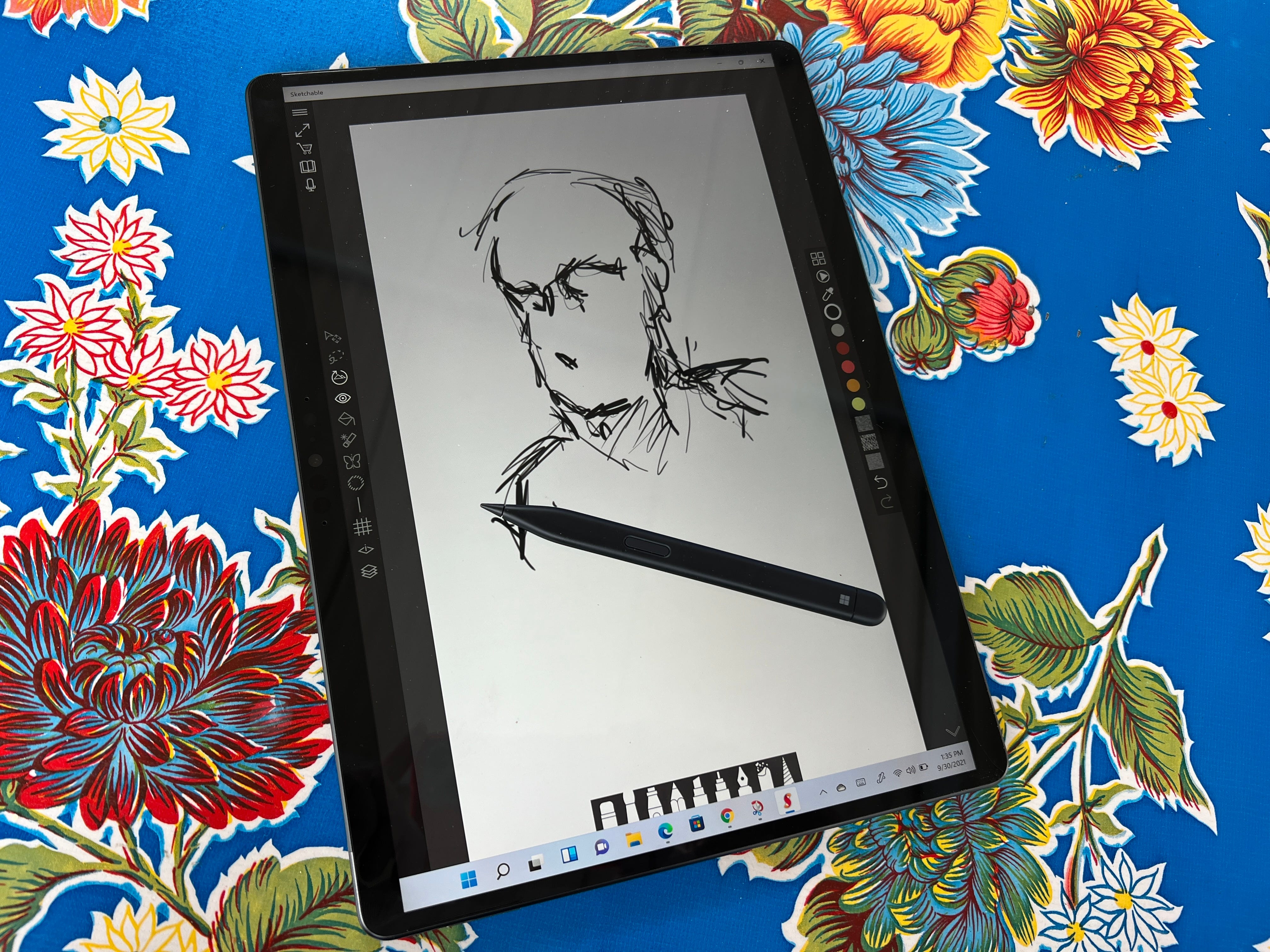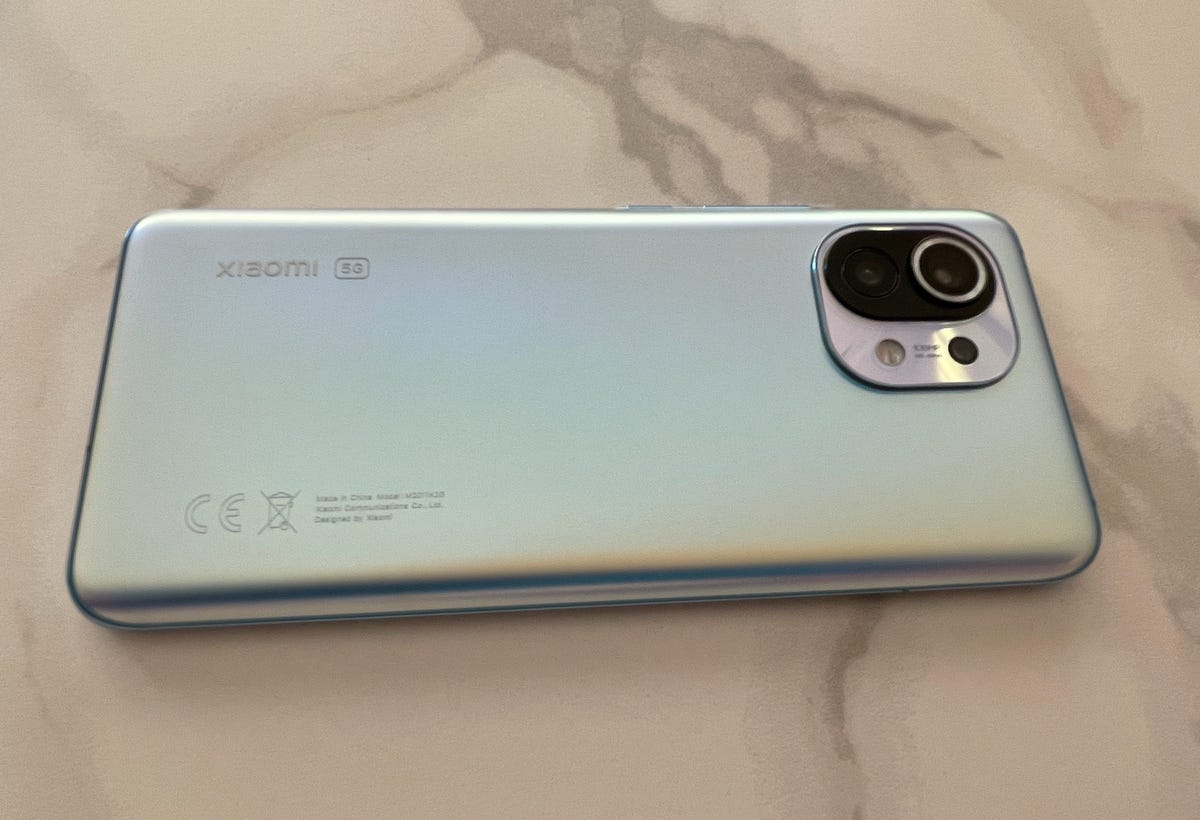Fitbit and Apple know their smartwatches aren't medical devices. But do you?
Bill, a 31-year-old engineer based in Ohio, has experienced health anxiety in some capacity for most of his life. That's why he bought a Fitbit Sense in late 2020. He thought it would reassure him that he was healthy if he was able to take an electrocardiogram (ECG or EKG) reading when he felt something abnormal, such as heartburn or an accelerated heartbeat.
Yet Bill only grew more anxious after receiving inconclusive ECG results on the Fitbit Sense. An inconclusive result doesn't indicate a health issue; it just means the device couldn't get a reliable reading. This can happen if there's too much movement during the scan or if the wearer's heart rate is too high or low, as Fitbit explains on its website.
But Bill didn't realize this when he was taking up to 20 ECGs per day because of his anxiety around springtime last year. (Bill asked that his last name be omitted from the story so that he could freely discuss details about his health. CNET has verified his identity.)
"If it was inconclusive, I'd be like 'OK, I need it to say normal,'" he said. "And I would keep checking it to see if it was normal or not, just to reassure myself that I was fine."
The Fitbit Sense and similar wearables such as the Apple Watch aren't intended for medical diagnosis, a distinction that gadget makers are very clear about. Yet smartwatches and fitness bands can now track metrics, such as blood oxygen saturation and body fat estimates, that may have previously required a visit to the doctor or a specialized device. Today's wearables are much more than just activity trackers, but they're also not a replacement for medical care, nor are they trying to be. So then what exactly are they?
Based on conversations with medical experts, analysts and executives at the companies behind some of these products, that answer is starting to come together. If you consider the early days of step counting and basic activity logging as the infancy of consumer health tracking, the industry has entered its awkward teen phase. The data is much more advanced as these devices have matured. But companies are still figuring out the best ways to make sense of that data without overstepping the boundaries of what a non-medical device should do.
"There is a distinction between measurements for wellness, which provide general guidance and would encourage you to exercise in a way that's helpful for you and to eat more healthy foods, and a medical device," Dr. Paul Friedman, a cardiologist in the Mayo Clinic's AI in Cardiology Work Group. "And I think the blurring of those is causing some confusion."
The blurring line between medical and wellness
The Apple Watch Series 6 (pictured) and Series 7 can measure blood oxygen levels.
If the line is already blurring, there's a chance it may become further obscured in the future as tech companies develop new ways to help us live healthier lives. Apple is working on tech that could enable future Apple Watch models to take readings for blood sugar, body temperature and blood pressure, according to reports from Bloomberg and The Wall Street Journal. Fitbit is studying how its devices can potentially track pulse arrival time, or how long it takes for a pulse of blood to reach the wrist after a heartbeat, and its possible link to blood pressure monitoring.
Wearable devices have become indispensable tools for aiding in medical research and encouraging people to develop healthier habits. In some cases, data from the Apple Watch has even saved lives. But while companies are clear about how not to use their products, some experts believe device makers could be clearer about how these gadgets should be used.
"I do get nervous, honestly, when I see more data types that are more truly clinical being used in a consumer way," said Dr. Devin Mann, associate professor of population health and medicine at New York University Langone Health. "Because the conditions tied to those data types are a little scarier, and people get scared easier."
Bill's anxiety about the Fitbit Sense's inconclusive ECG readings is personal and doesn't reflect the experience of most smartwatch owners. The medical experts CNET spoke with also believe wearables do more good than harm when it comes to health management. But Bill also isn't alone in feeling stress or anxiety about health readings from smartwatches and other digital wellness tools.
One of Bill's inconclusive ECG results from the Fitbit Sense.
A 2020 study called the Digital Health Generation, a collaborative effort between professors at the University of Salford Manchester, the University of Bath, University of New South Wales Sydney and the University of Canberra, found that health tracking devices and apps can cause anxiety in young people. Some respondents in the study, which surveyed 1,064 kids and teens between the ages of 11 and 18 and some of their parents in southwest England, reported that they worried about failing to meet fitness targets or experienced difficulties setting diet and exercise boundaries.
Dr. Lindsey Rosman, assistant professor of medicine at the University of North Carolina School of Medicine's cardiology division, has been studying the relationship between smartwatch readings and health-related anxiety. A paper she co-authored that was published in the Cardiovascular Digital Health Journal in August 2020 mentions a 70-year-old woman who believed smartwatch notifications were a sign of "worsening cardiac function," according to the report. She took 916 ECGs over the course of a year.
"As a researcher, I think it's a fantastic tool," said Rosman. "As a clinician in a cardiology clinic in particular, I think it opens the door to a lot of questions and concerns from patients that are currently being unaddressed."
A study published in the Journal of the American Medical Informatics Association in September 2020 also suggested that smartwatch readings could be prompting people to seek medical care when they might not need it. Only 11.4% of 264 patients in the study who received an abnormal pulse alert from their Apple Watch received a "clinically actionable cardiovascular diagnosis of interest."
Anecdotally, some tech product reviewers have also expressedconfusion over health readings from wearable devices, especially when it comes to newer metrics such as blood oxygen levels or body fat estimates. Unlike the ECG apps on both the Apple Watch and the Fitbit Sense, other new measurements like blood oxygen readings haven't received US Food and Drug Administration clearance on those devices, making it less evident what these readings should be used for.
"The role of many of those sensors remains to be determined," said the Mayo Clinic's Friedman. "And that's why it's so blurry, because you've got some FDA-approved components, which are pretty robust and quite useful. And then others which are not FDA-approved on the same device, and you have to take some of the information with a grain of salt."
As smartwatches and fitness trackers have grown more sophisticated, so has their place in our lives. One way that Jonah Becker, Fitbit's design director, describes that evolving role is as a partner to your health care provider. If people only visit their primary care doctor once or twice annually, devices like those made by Fitbit can help monitor bodily changes that occur throughout the rest of the year.
"There's no intent to take over the medical profession and replace it in any way," said Becker. "The idea in my mind is to sort of extend this partnership."
That's similar to Oura's outlook on what it means to walk the line between medical device and activity tracker. Oura makes a wellness ring of the same name that can track metrics like sleep, activity and respiratory rate. If the first wave of wearable devices was all about the quantified self, the current wave is about the road to making more sense of all those data points and using them to inform lifestyle choices, says Chris Becherer, Oura's chief product officer.
"What Oura is all about is helping you sort of contextualize what those decisions meant for you, rather than just saying 'your temperature was this' or your steps," Becherer said.
The challenge of making health data understandable
The Fitbit Charge 5 pictured alongside the Fitbit app.
Still, experts agree that more could be done to help us understand what these metrics mean. What's less clear is how the companies behind these products should go about doing that, especially since smartwatch makers already provide a lot of context about health metrics.
Take an ECG on the Apple Watch, for example, and Apple will define the readings you might see and explain the device's limitations. The Apple Health app also has informative articles about what blood oxygen levels mean and the types of factors that could influence them. Fitbit's app has links to FAQ pages that define health metrics like heart rate variability and skin temperature and explain how Fitbit calculates them. Both companies also warn that users shouldn't make health decisions like changing their medication based on data from their smartwatches. But even those explanations may not have enough context to help the average person make sense of their own readings.
So what else can tech companies do besides being transparent about their metrics? One possible solution could be clinically supervised chatbots that can answer some questions when a wearer's doctor might not be available, says Mann. Mount Sinai's Dr. Zahi Fayad told CNET he would like to see more tools for easily sharing data from these devices with doctors, an option that companies like Apple, Fitbit, Oura and Whoop already offer to some degree today.
Oura's readiness score provides a snapshot of your daily wellness. The new ring uses its temperature sensors to predict periods in addition to wellness.
Julie Ask, a vice president and principal analyst at Forrester who has studied digital wellness at length, wants metrics that provide concrete advice. "Telling me that I sleep better when I go to bed at the same time every night? Not an insight," Ask said. "What we need is insight." She hopes to see these health apps take other factors into account, such as your first scheduled meeting for the next morning and your current exercise habits, to craft more personalized tips.
The question of what companies should be doing differently to make health data more clear and useful may not have a defined answer yet. But understanding how manufacturers are approaching this challenge today could be a good place to start.
Oura designs the language that accompanies its health metrics with two principles in mind: truth and positivity, according to Becherer. He says the data should be portrayed in a way that's upfront and "cautionary but not too alerting." Amazon similarly tries to be "humble" in its Halo health app, says Melissa Cha, the vice president of Amazon's Halo division.
"We try to have a very empathetic and humble approach to not thinking that we know the context for it, but surfacing those insights," said Cha.
It's a fine line to tread, which is why Oura has thousands of different variations of what it calls "daily insight messages" that are displayed in Oura's app alongside metrics like the readiness score, according to Becherer. When Oura releases new metrics and features, like period prediction, those data points get factored into those messages as well.
"There's just almost an infinite array of possibilities of what could be going on with your body," Becherer said. "And based on all of those signals, we'll target the right message to you."
It also helps to know why companies are exploring new metrics in the first place if it's not possible to have all of the data needed to contextualize the results. For example, a fitness tracker wouldn't know if a wearer is up all night having fun with friends or studying for an exam, both of which can have different impacts on one's overall well-being. It seems to be a chicken-and-the-egg type of dilemma. It's difficult to build new features that make sense of health information without having a lot of data in the first place.
For instance, consider how Fitbit approaches newer tools like its EDA app, which measures the skin's electrodermal activity to indicate how a person's body may be reacting to stress. It's not just the immediate result that matters. It's also about how EDA readings could factor into deeper insights down the road, according to Eric Friedman, Fitbit's co-founder and vice president of research for Fitbit at Google.
The Fitbit Sense's EDA app measures how your body might be reacting to stress.
He points to Fitbit's Sleep Stages, the feature that tells you how much time you've spent in deep, light and REM sleep, as an example. That capability exists on Fitbit devices because of other previously developed technologies, such as the ability to measure motion and heart-rate variability.
"Imagine taking that and EDA, and you kind of start building things together to start layering these health metrics on top of each other, going to the next thing," Friedman said.
Amazon sees its body fat scanning tool in a similar way. It plans to add more insights to the Halo app based on its Body feature, which provides fat percentage estimates by taking scans with your phone's camera and processing them through machine learning, says Cha. Part of the reason why it hasn't done more with this data yet is because Amazon was primarily focused on accuracy when developing the technology, according to Cha. The tool has been clinically validated and is as precise as methods a doctor would use, says Amazon, although it's not FDA-cleared.
Amazon's Halo app can estimate your body fat percentage by analyzing images from your phone's camera.
Still, Amazon's body-scanning tech has been somewhat controversial, criticized by reviewers from The New York Times and The Washington Post. (The New York Times' Brian Chen felt "body shamed and confused" after finding that Amazon's body fat results skewed higher than other devices such as a skin caliper or a Fitbit scale). Even Cha acknowledged that the results can be difficult to swallow. She says some Amazon employees on the Halo team were even surprised by their own readings.
But Amazon, along with other tech giants like Apple and Google, has big ambitions in the health space. Amazon launched a new tracker called the Halo View in late 2021 and is rolling out a nutrition service for the Halo app in 2022. The long-term goal for Amazon's body fat scanner is to make it possible for Halo members to have an accurate record of their body composition over time that they can share with their doctor, says Cha.
"We're just building on that now," she said. "So you'll be seeing new features and things come built on top of the body feature."
What's next for health tracking on the wrist
The boundary between medical and wellness devices is expected to further overlap as Amazon, Fitbit and Apple expand their health offerings in the years to come. That makes it all the more important to understand how readings from these devices should be interpreted today.
"Maybe vendors need to find new ways in which they can be clearer with consumers around the expectations that they might have when wearing some of these devices," Roberta Cozza, a senior director analyst at tech market research firm Gartner. "Because this will be getting just more and more complicated."
One way the Apple Watch might evolve in the future is by adding blood-sugar monitoring, according to Bloomberg and The Wall Street Journal. Both reports suggest the technology is in its early stages, however.
Doing so could potentially help wearable devices make more personalized observations about how diet and exercise changes are impacting a user's body, says Dr. Steven LeBoeuf, president and co-founder of health sensor maker Valencell. He added that technology might not be too far off.
"Now that has all kinds of positive implications," said LeBoeuf. "And so I think that you will be seeing that technology in wearables as well."
However, the industry is still far away from developing a device accurate enough to dose insulin non-invasively without breaking the skin, says LeBoeuf.
Fitbit, meanwhile, is interested in further examining the link between physical and mental states, and how the two might affect each other, Friedman and Becker said.
Despite some of the concerns about clarity regarding new metrics, the health experts CNET spoke with are generally excited about the industry's progress. Even Bill, the Ohio engineer who experienced anxiety over inconclusive ECG results, quickly started wearing his Fitbit again after temporarily shelving it. He still enjoys tracking activity and sleep, although he said he wouldn't buy a model with ECG support next time he upgrades his device.
Tech companies and the medical industry aren't exactly sure what the next phase of health tracking on the wrist will look like just yet. But making sense of all those data points will surely be a big part of answering that question, and it won't be easy.
"It's just challenging; it takes expertise to really understand that," says Mann. "Maybe someday the computer can be the expert. Right now, it can't."
Source