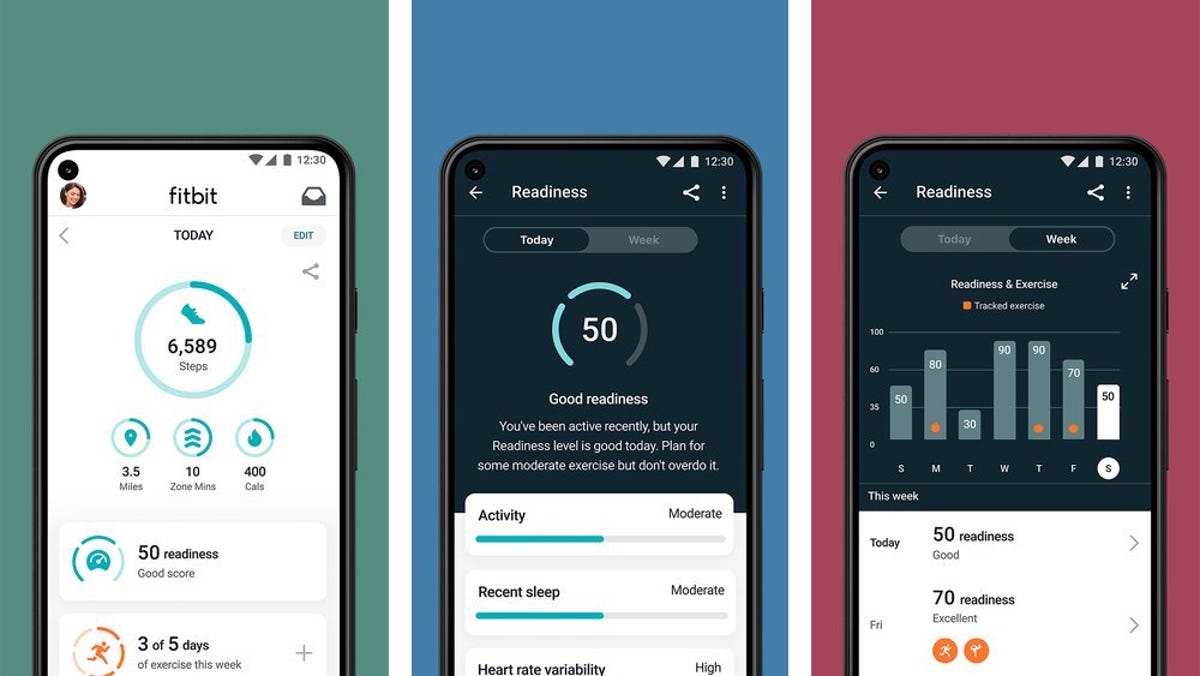Oppo Find X3 Pro: 5 reasons I love this beautiful Android phone
Oppo's latest Find X3 Pro packs some blistering tech inside a gorgeous body and sprinkles on some nifty extras to sweeten the deal. While phones like Apple's iPhone 12 Pro Max and Samsung's Galaxy S21 Ultra might steal the headlines with their awesome specs, Oppo proves those aren't the only flagship phones to get excited about.
Quite apart from its gorgeous design, its powerhouse processor and its 5G speeds, the Oppo Find X3 Pro has a great display and an awesome camera setup, which includes the first microscope camera I've seen on a phone. All in all, it's one of my favorite flagships so far in 2021.
The phone is set to go on sale in the UK, wider Europe and Australia on 14 April for £1,099 (AU$1,980). There are currently no plans for a US launch and as the company has no ties with any US stores or carriers, that's unlikely to change. That said, you can find the phones on Amazon through third-party sellers. For reference, that UK price converts to about $1,530.
Here are the five things that I really like about this phone.
It has a gorgeous design
It looks beautiful. Most phones look moreor less the same these days but I like what Oppo has done here. I particularly like the way the all-glass back curves and flows up and around the camera lenses, rather than there being a distinct "camera unit" you'd see on phones such as the Galaxy S21.
The mirrored effect looks great too, and adds to the overall luxurious aesthetic of the device. It's helped as well by the metal edge and the almost bezel-free display. The downside is that it's a fingerprint magnet and it'll need a thorough polishing every time you pick it up with sticky fingers.

Its microscope camera is amazing
Phone cameras aren't exciting anymore. Most companies offer the standard wide, super-wide and telephoto lens options. The Find X3 Pro packs an extra treat though in the form of a microscope camera that offers a huge amount of magnification for tiny details.
You can get seriously close up (I'm talking about 1 to 2 millimeters) to capture details that are almost impossible to see with your own eye. Normally this would also block out the light falling on your subject, but Oppo has put a small LED ringlight around the microscope lens which casts its own light to illuminate your subject.

A guitar string taken with the microscope camera.
Andrew Hoyle/CNET
An iPad Pro's display pixels taken with the microscope camera.
Andrew Hoyle/CNET
Printed text in a book taken with the microscope camera.
Andrew Hoyle/CNETIt works surprisingly well and I've enjoyed taking the phone out and about to capture close-up images of the hidden world that's right under my nose. Admittedly, this might be a bit of a novelty feature. It's possible you'll use for a bit at first and then never touch again. After all, it does just do one thing, so if you're not bothered about microscopic photos then it might feel like a waste of money.
Still, it's great to see something new on a phone and I've genuinely enjoyed using it.
The other cameras are excellent, too
The microscope camera isn't the only camera to be excited about, though. The whole setup on the back of the phone can take excellent shots. The main 50-megapixel camera takes images with great exposure and colors, while the super-wide angle lens uses the exact same 50-megapixel image sensor, meaning there's no drop in image quality, exposure or color when you switch between the two views.

Find X3 Pro standard camera lens.
Andrew Hoyle/CNET
Find X3 Pro super-wide camera lens.
Andrew Hoyle/CNET
Find X3 Pro standard camera lens.
Andrew Hoyle/CNET
Find X3 Pro standard camera lens.
Andrew Hoyle/CNET
Find X3 Pro super-wide camera lens.
Andrew Hoyle/CNET
Find X3 Pro 2x zoom.
Andrew Hoyle/CNET
Find X3 Pro 5x zoom.
Andrew Hoyle/CNETThere's also a 2x optical zoom, which delivers crisp, clear images. And there's a 5x zoom, which digitally zooms in even further but does so at the expense of quality.
The screen is beautiful
The phone's 6.7-inch display is glorious. For a start, its 3,160x1,440-pixel resolution means it's absolutely pin-sharp. It's bright enough to be clear when you're outdoors and its 120Hz refresh rate makes it buttery smooth when swiping around.
Oppo also reckons it's capable of displaying a billion colors. I'm not prepared to sit here and count them, but I can say that the colors do look superb, with rich, vibrant tones that look great when gaming or watching Netflix.

It's packed with power
Speaking of gaming, this phone is a powerhouse when it comes to playing demanding games or tackling other heavy-duty tasks like photo editing. It's running Qualcomm's top-end Snapdragon 888 processor, backed up by 12GB of RAM and it put in some blistering scores on our series of benchmark tests, comfortably keeping pace with the powerhouse Galaxy S21 Ultra.
It played Asphalt 9: Legends with smooth frame rates and handled image editing in Snapseed without any issue. There's little you'd be able to throw at this phone that would slow it down.

What else?
It's 5G-enabled, so you'll be able to take advantage of super-fast data (assuming you're in an area where it's available), it has an accurate fingerprint reader, built invisibly into the display and it runs the latest Android 11 software. The 4,500-mAh battery should get you through a full day of use, while the 65-watt fast charging can give you up to 40% charge back in 10 minutes if you need a quick top-up.
The Find X3 Pro will be joined by the Find X3 Neo and Find X3 Lite, both of which come with more modest specs and, unsurprisingly, a more modest price tag.
Oppo Find X3 series comparison chart
| | Oppo Find X3 Pro | Oppo Find X3 Neo | Oppo Find X3 Lite |
|---|---|---|---|
| Main camera resolution | 50mp | 50mp | 64mp |
| Main camera aperture | f/1.8 | f/1.8 | f/1.7 |
| Ultra-wide camera resolution | 50mp | 16mp | 8mp |
| Telephoto lens | 13mp | 13mp | NA |
| Front-facing camera | 32mp | 32mp | 32mp |
| Video capture | 4K | 4K | 4K |
| Processor | Qualcomm Snapdragon 888 | Qualcomm Snapdragon 865 | Qualcomm Snapdragon 765G |
| Storage | 256GB | 256GB | 128GB |
| RAM | 12 | 12 | 8 |
| Expandable storage | No | No | No |
| Battery | 4,500 mAh | 4,500 mAh | 4,300 mAh |
| Fingerprint sensor | In-display | | |
| Connector | USB-C | USB-C | USB-C |
| Headphone jack | No | No | No |
| Special features | Microscope camera, IP68 waterproofing, 65W fast charging, 5G | 65W fast charging, 5G | 65W fast charging, 5G |
| Price off-contract (USD) | $1,530 (converted) | $975 (converted) | $530 (converted) |
| Price (GBP) | £1,099 | £699 | £379 |
| Price (AUD) | AU$1,970 (converted) | AU$1,250 (converted) | AU$680 (converted) |
Source
Tags:
- Oppo Find X3 Pro 5 Reasons I Love This Beautiful Android 18
- Oppo Find X3 Pro 5 Reasons I Love This Cotton
- Oppo Find X3 Pro 5 Reasons I Love
- Oppo Find X3 Pro 5 Reasons Why I Love
- Oppo Find X3 Pro 5 Reasons Sports
- Oppo Find X3 Pro 5g Gia Bao Nhieu
- điện Thoại Oppo Find X3 Pro 5g
- Oppo Find X3 Neo
- Oppo Find X3 Pro Review
- Oppo Find N2