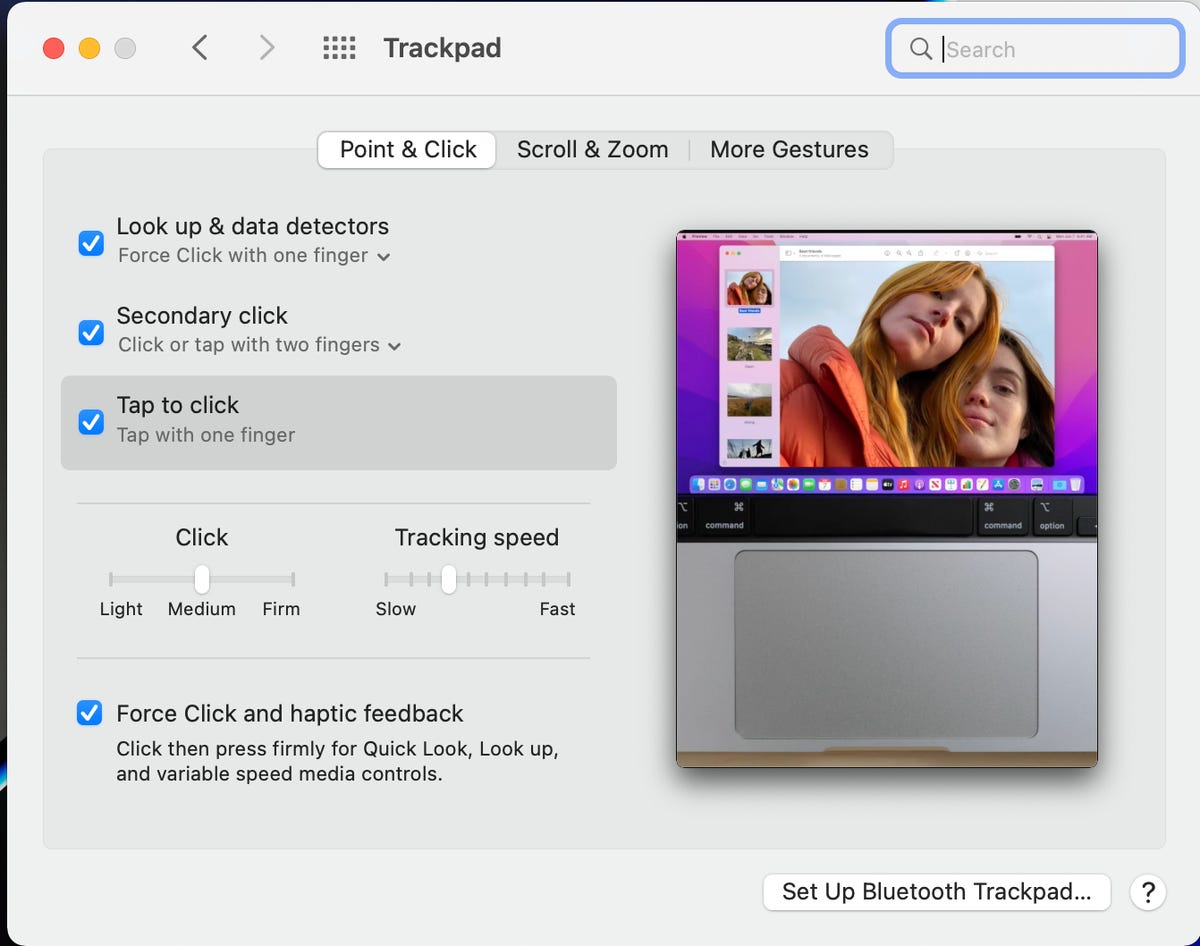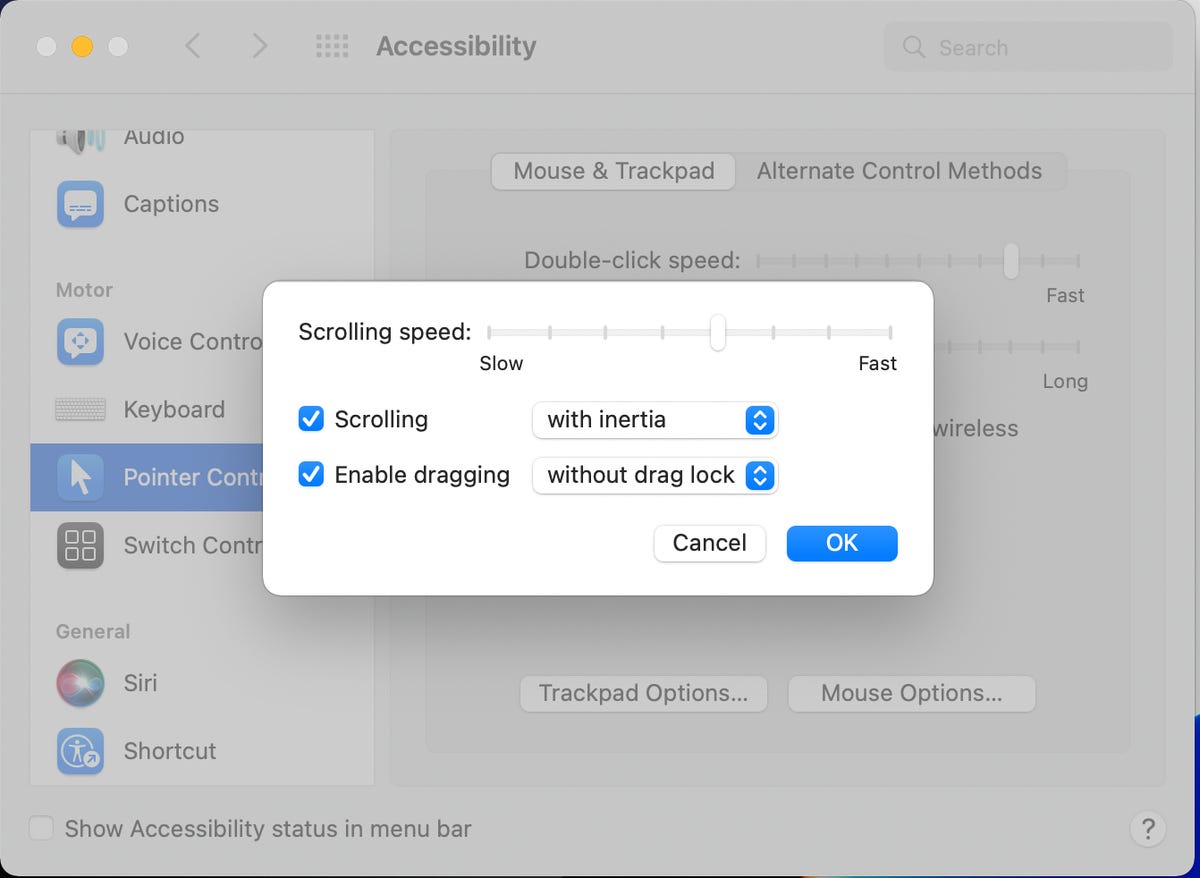Meet the New Dune Buggy and Imagine You're Steve McQueen
The dune buggy has been a unique piece of car culture since the mid '60s, but not overplayed like vintage 'Vettes and Mustangs. From Steve McQueen and Faye Dunaway's beach romp in the original Thomas Crown Affair to the improbable dune buggy assault on James Bond in For Your Eyes Only decades later, the car adds levity to any drive.
Now the dune buggy is back, fully electric yet utterly recognizable, as the Meyers Manx 2.0.
Sticking to its roots
The 1964 Meyers Manx was the original dune buggy, developed by Bruce Meyers in the crucible of post-war LA car culture, art school and DIY attitude. It was such a sensation that scads of other companies offered similar kits to build over VW chassis and Meyers failed to patent the design. By 1971 he was out of the game.

The original Manx never looked as finished and complete as the new version, largely because the Manx 2.0 has been refreshed by a serious car designer, Freeman Thomas, whose pen you know from the original Audi TT and New Beetle. In spite of that and the car's original roots in Volkswagen hardware, the Manx 2.0 has no connection to VW and is backed by Trousdale Ventures chairman Phillip Sarofim.
You may be surprised that the new Manx' electric conversion is almost its least interesting aspect to me.
A triumph of restraint
The body is instantly recognizable as a correct dune buggy devoid of any silly effort to contort it into a utility, a four-seater or a "reimagined" product like the redux FJ Cruiser or the thankfully shelved VW attempt at a modern dune buggy. In this, the Manx 2.0 relies on Freeman Thomas' experience faithfully carrying over the New Beetle. But the new Manx sheds the rough edges of the original, appropriate for a more upscale 21st century buyer who is less comprehending of the rugged fun we once had on four wheels. Kit cars aren't really a thing any more, and safety definitely is.

Today's dune buggy buyer probably doesn't crash at the beach; more likely in a $2.5 million restored Eichler.
Meyers ManxI overheard more than one person at the car's Pebble Beach debut say that it was their favorite thing on the green at Quail, which may have caused some chafing under the jodhpurs of Bentley at the adjacent stage.
I was delighted by the ample chrome on the Manx 2.0, a big part of the car's authenticity: The roll bar, windshield frame, bumper bars and headlight buckets all sparkle with a correct finish little seen in autos today.
A charming place to sit
Under either a forward pivoting rigid top, soft bikini top or no top at all, you'll find a cabin (if you can call something this open a cabin) that exercises admirable restraint.

Spartan and checked, exactly how a dune buggy interior should be.
Meyers ManxNo big LCD screen or console full of tech, just a central dinner plate speedo embedded with a small, round LCD, flanked by a few narrow futuristic buttons that I think are the only misstep in design.
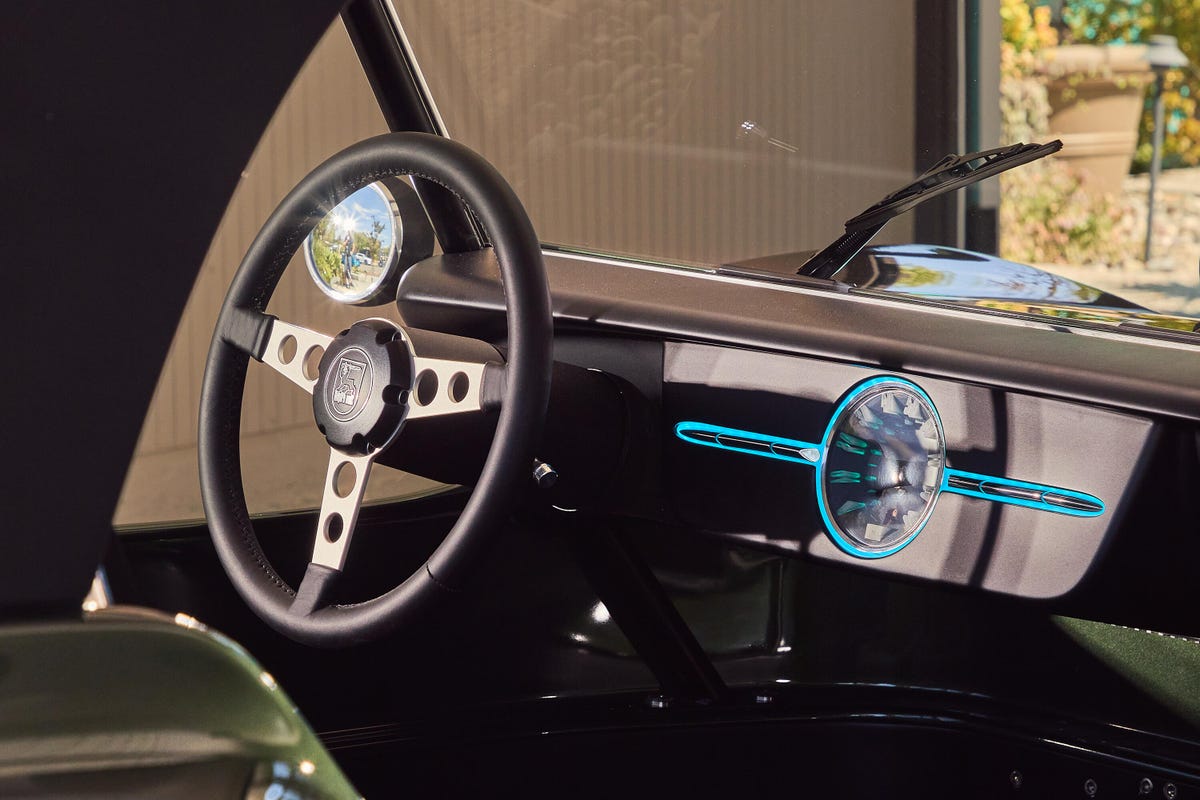
The simple dash is only marred by a row of jeweled buttons that seem more appropriate to an early Thunderbird.
Meyers ManxThe seats are truly buckets and getting into them involves stepping over into the tub, which has no doors. That tub will have monocoque crash integrity that was never found in the original, along with crumple zones and a modern safety steering column. The aforementioned roll bar and windshield frame are structural rollover safety elements.
Out back, things have changed
The most memorable single detail of the original dune buggy was its exposed Beetle engine at the rear, full of rotating parts and cartoonish exhaust plumbing that created a show. That's all gone with electric power but covered nicely in new bodywork that seems to be where Freeman Thomas most earned a lot of his keep.

The rear end of the new Manx 2.0 took some careful work to mimic the early Beetle taillights and create rear body work where none used to exist.
Meyers ManxTwo electric motors drive the rear wheels only, helping to keep the car's weight under 1,600 pounds. The front wheels are busy responding to electric power steering, an unheard-of luxury in the original that demanded good triceps.

The Manx 2.0's dual motors will sit at the very rear of the stubby-rumped car while the batteries are slightly forward into the tub.
CNET/John KimiAs with many EVs, you can buy your battery capacity: 150 miles or 300, the latter configuration delivering a projected 0-to-60 time of 4.5 seconds. Not knowing pricing, the 150-mile car makes the most sense to me; I don't see driving anything this al fresco farther than that and think lighter weight is the better part of valor.
How to get one
Preorders for the car opened up in August of 2022 via a refundable deposit, though the price is still not known. The company plans to release the first 50 copies to what it considers passionate beta buyers, before somewhat fuller production happens in 2024.
Having not driven a prototype, I can't say if too much original charm is lost in the move to quiet, less distinctive electric power; It would have been cheeky to see the company thumb its nose at current automotive dogma and release the Manx 2.0 with a potent turbo DI inline 3, but the writing's on the wall and that sort of fun is best left to someone restoring an original Manx.
I see enough smart, savvy interpretation of the past in the Meyers Manx 2.0 that I'll prioritize driving one for you when they come out.
Source