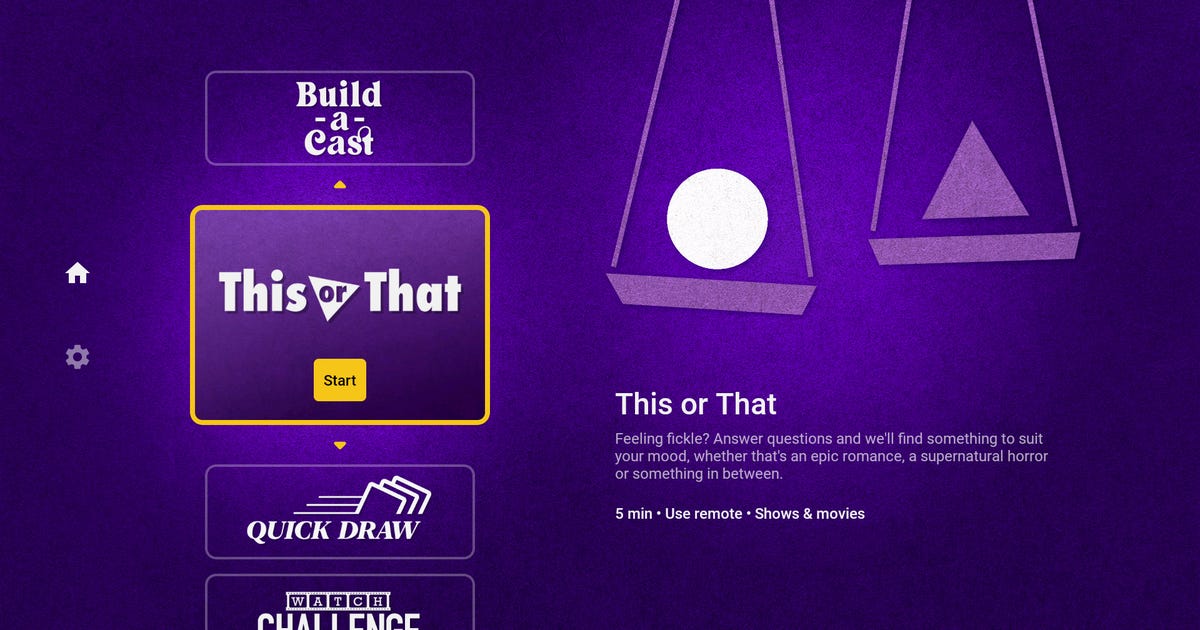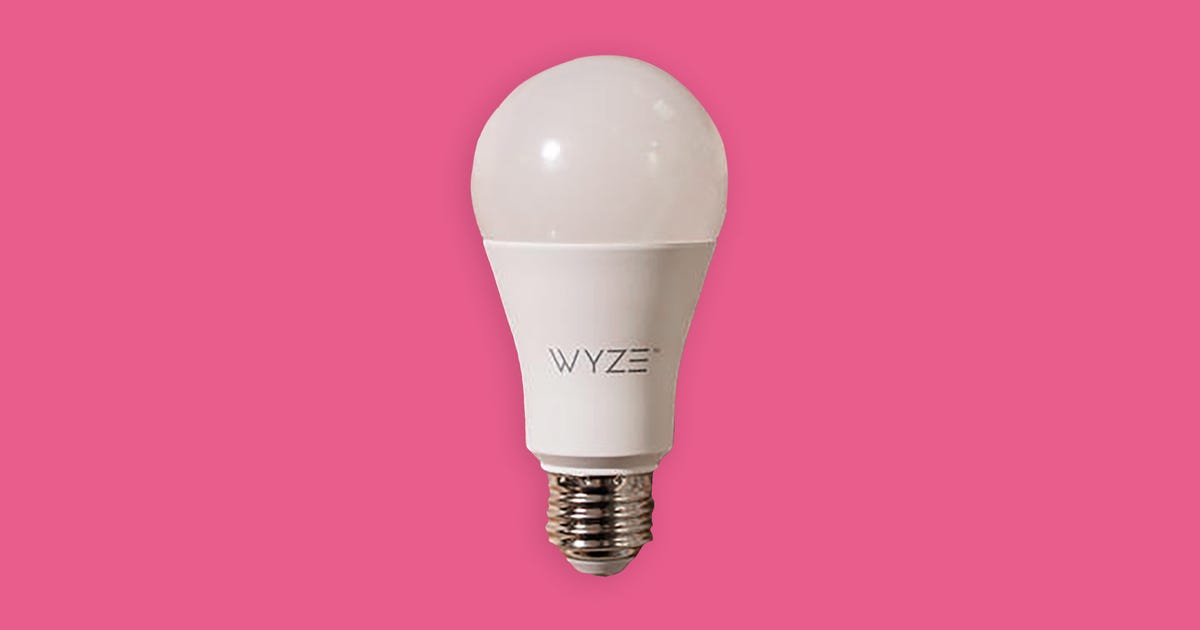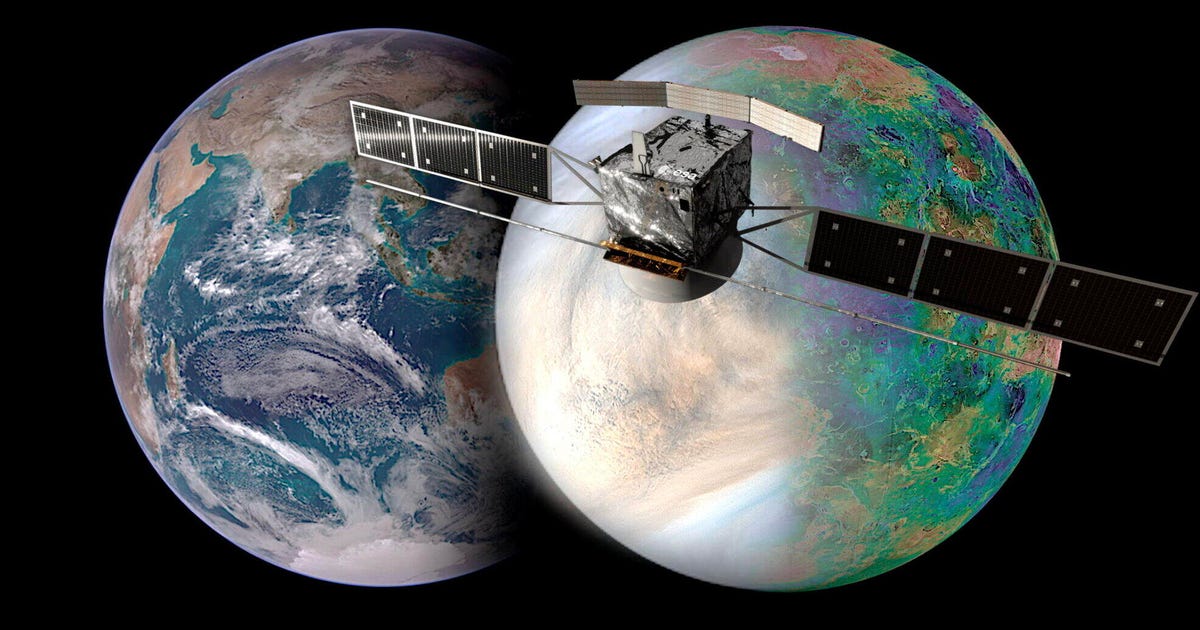
ESA Releases Plan to Plunge Spacecraft Into Venus' Frightening Atmosphere
In the early 2030s, the European Space Agency intends to plant a probe deep within the crushing atmosphere of Venus – a brutal planet that constantly burns at a blistering 864 degrees Fahrenheit (462 degrees Celsius), holds basically zero water vapor and exudes a gravitational force 90% of Earth's.
Or as NASAputs it, "Venus today is a hellish world."
This brings up a bit of a dilemma: How do you get a human-made spacecraft not only to withstand the incomprehensible perils of Venus, but also to surf its lower atmosphere and collect valuable information while remaining unscathed? Well, according to the agency's newly released game plan for its mission, dubbed EnVision, the key is "aerobraking."
"Flying on an [Ariane 6 rocket], we cannot afford all the extra propellant it would take to lower our orbit," EnVision study manager Thomas Voirin said in a statement on Friday.
Here's what will go down instead.
First, the spacecraft will be injected into Venus' orbit at a very high altitude, approximately 155,343 miles (250,000 km), Voiron explained. Then, to get that craft to its ultimate destination of just 81 miles (130 km) from the planet's surface, the vessel will steadily slow down over about two years with thousands of repeated passes through the Venusian upper atmosphere.
Eventually, the EnVision probe will be situated in its final orbit, where it will image and map out this toxic world with unprecedented precision. Plus, ESA says, it will be taking science measurements incrementally as it descends – such as around a 500 km altitude polar orbit.

An artist's impression of ESA's EnVision mission spacecraft.
ESA/VR2Planets/Damia BouicESA's aerobraking concept has been tested before, such as with the agency's ExoMars Trace Gas Orbiter mission. Near the red planet, it was a success.
However, "aerobraking around Venus is going to be much more challenging," Voirin said. "The gravity of Venus is about 10 times higher than that of Mars. This means velocities about twice as high as for TGO will be experienced by the spacecraft when passing through the atmosphere."
Beyond this, there will also be the hurdle of battling Venus' giant concentration of highly reactive atmospheric atomic oxygen, which can damage the craft, as well as an extreme amount of heat engulfing the probe, because heat is generated exponentially alongside velocity.
"We want to check that these parts are resistant to being eroded, and also maintain their optical properties – meaning they do not degrade or darken – which might have knock-on effects in terms of their thermal behavior, because we have delicate scientific instruments that must maintain a set temperature," Voirin said. "We also need to avoid flaking or outgassing, which leads to contamination." Where EnVision is going, even lead turns to liquid.
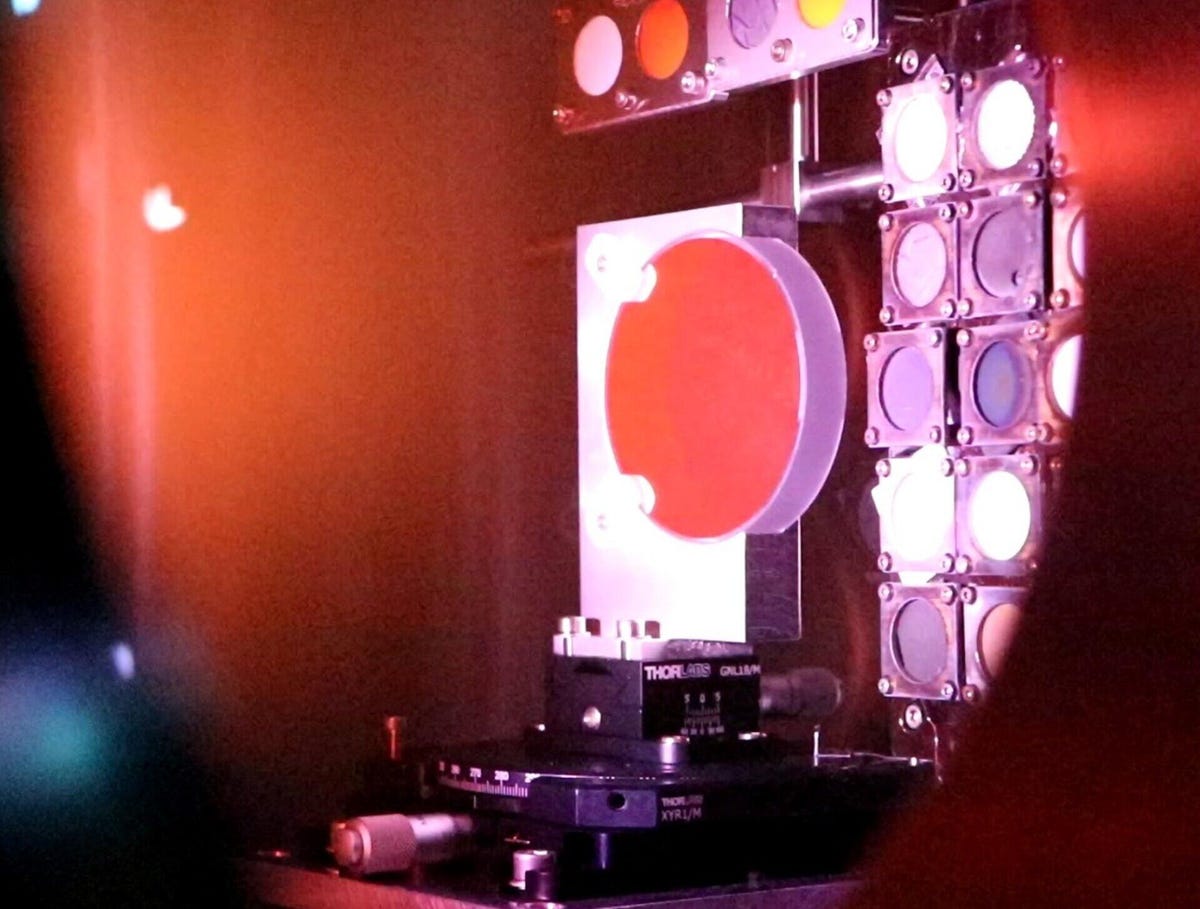
EnVision candidate materials exposed to atomic oxygen in the laboratory.
ESANotably, ESA also tried aerobraking with its previous Venus mission, called Venus Express – but employed the mechanism toward the spacecraft's end-of-life sequence. It just burned up and died.
That can't quite happen with EnVision.
With the proposed mission, ESA's hope is to sustain a spacecraft in deep Venusian orbit, so it can aid in addressing longstanding questions surrounding the pale yellow realm. This includes things like whether Venus could've once hosted an ocean, or maybe sustained life.
As a matter of fact, for many years a wealth of other space probes have tried to solve these mysteries – ESA's own Venus Express, of course, but also many of NASA's missions, which have taken layovers near Venus on the way to their primary destinations.
In the coming years, NASA also has two Venus-specific missions planned called Davinci and Veritas. With some successful aerobraking, EnVision will complete this modern trio of Venus explorers.
There's also one super striking question raised by Venus that EnVision could help answer. It's the timely worry of whether this derelict world offers us a glimpse of Earth's future demise.
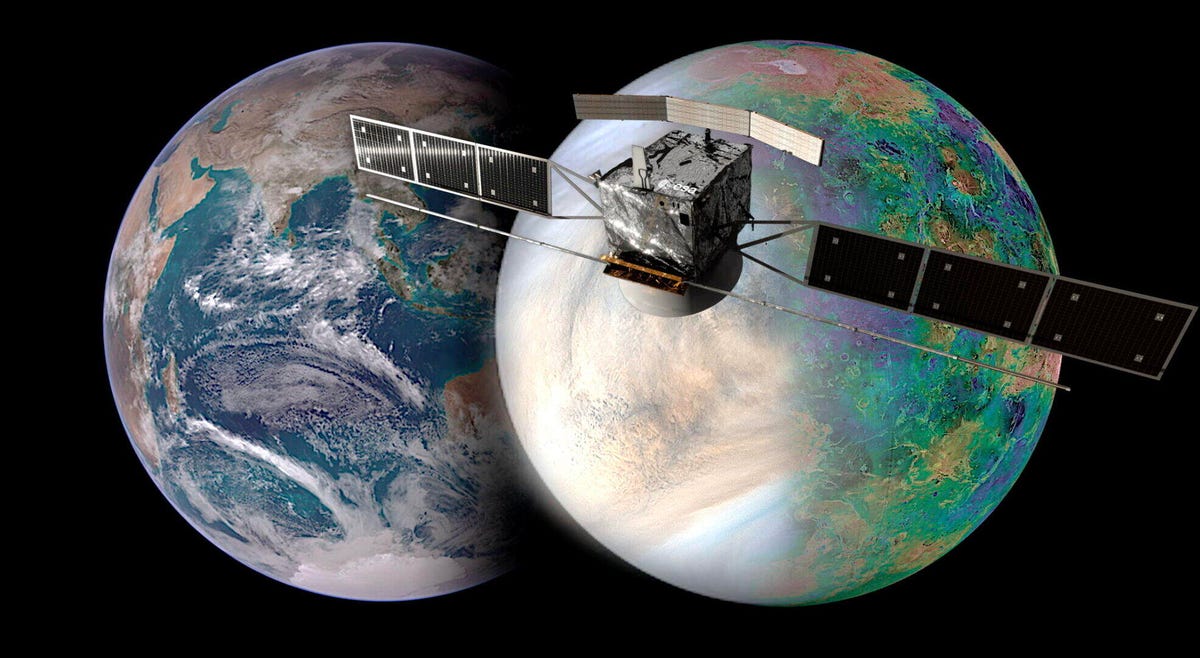
Venus is so much like Earth, yet so, so different.
NASA/JAXA/ISAS/DARTS/Damia Bouic/VR2Planets"Many of the same tools we use to model climate change on Earth can be adapted to study climates on other planets, both past and present," Michael Way, a researcher at NASA's Goddard Institute for Space Studies, said in a statement. "These results show ancient Venus may have been a very different place than it is today."
Though Venus is considered absolutely miserable now – with a carbon dioxide-dominated, suffocatingly thick atmosphere and shockingly high temperatures – many experts believe it formed out of ingredients similar to Earth's as our solar system came together. Venus might've had a thin atmosphere and a few bodies of water, and generally appear to be our planet's cosmic twin.
But due to what's called a "runaway greenhouse effect" on the planet, things changed.
Simply, the runaway greenhouse effect refers to the idea that Venus' oceans evaporated over time, dumping water vapor into the atmosphere, which trapped way too much heat. All that heat led to more ocean evaporation, which trapped more atmospheric heat… and…
Yeah.
Could this be what happens to Earth one day, too? Especially given the fact that climate change is ramping up due to human activities like burning coal and shoveling CO2 into the atmosphere?
"Venus will help us understand what happens when the greenhouse effect is really extreme," Hakan Svedhem, project scientist for ESA's Venus Express mission, said in a statement. "However, it's not a good example of what will happen to Earth due to human activities. Life on Earth would disappear due to the extreme temperatures much before reaching even half of the concentrations of carbon dioxide on Venus!"
But hopefully, we won't even get close to 30% of Venus' frightening levels.
Source
Tags:
- Esa Releases Plan To Plunge Spacecraft Clothing
- Esa Releases Plan To Plunge Spacecraft Components
- Esa Releases Plan To Plunge Spacecraft Sent To Pluto
- Esa Plan Review
- Esa Plan Approval
- Esa Plane
- Esa Releases Planning
- Esa Releases Axstin/rbxfpsunlocker
- Esa Releases Synonym
- Esa Releases On Netflix
- Esa Releases New Product
- Esa Releases Deadlykitten/monkemodmanager