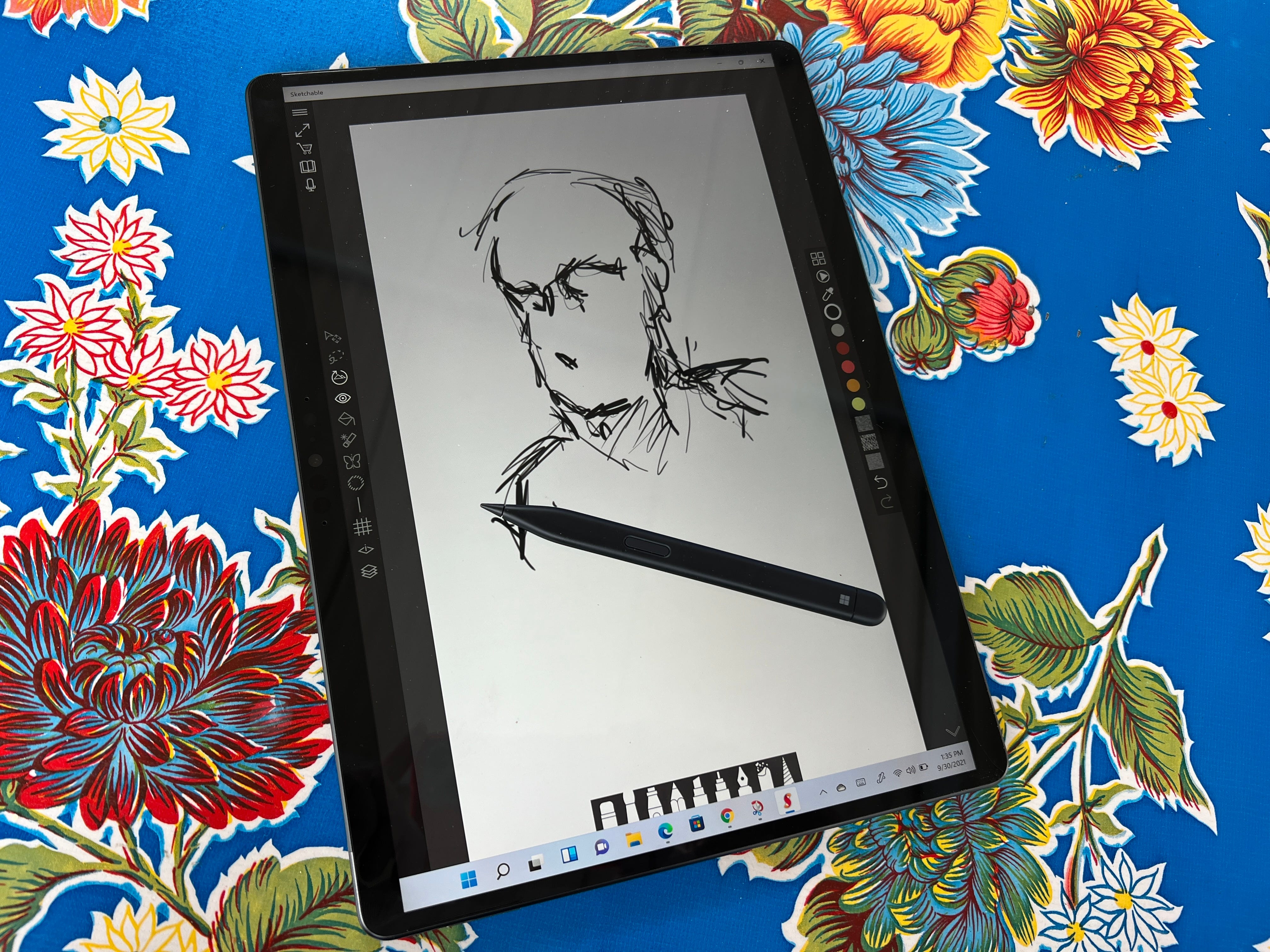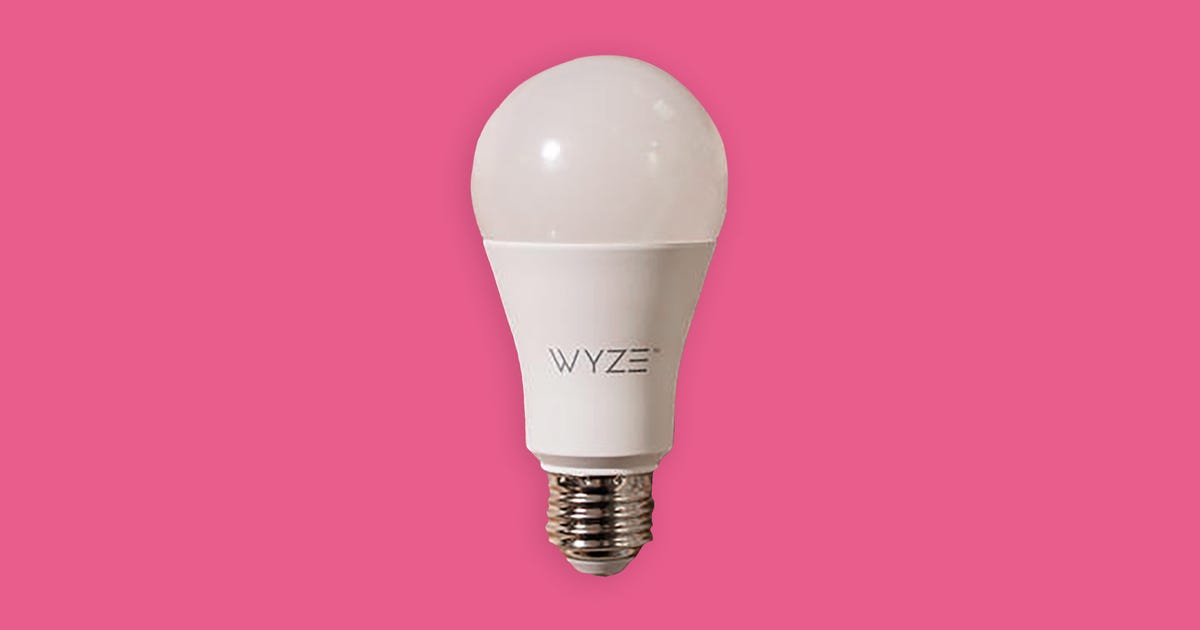You Need to Watch the Most Underrated Superhero Show on HBO Max
Superman has never been an easy character to relate to. He is, essentially, a perfect being. Because he's the most powerful and morally pure character in the DC universe, there's not a lot of drama or internal conflict to mine from the Man of Steel. Contrast this with Batman, whose dark and flawed character makes him a fan favorite.
Of course, in the Marvel universe you have complex characters like The Falcon and the Winter Soldier, Loki and the current run of She-Hulk, who headline their respective hit shows on Disney Plus. In comparison, Superman & Lois, which aired on The CW network and is now streaming both of its seasons on HBO Max, has flown under the radar. But it may be more impressive because it achieved a seemingly impossible goal: create a version of Superman that retains his Boy Scout personality but still makes him relatable.
The show does so by focusing on the theme of family, breathing new life into the franchise.
As a result, Superman & Lois may be the best iteration of Superman in TV or film. And this is coming from someone who watched Christopher Reeve's pitch-perfect performance at just the right age for it to leave a permanent impression.
The Reeve portrayal is one to be placed on a pedestal. But this new version speaks to me to an almost frighteningly personal degree. The new version of Clark Kent, played by Tyler Hoechlin, has been married to Lois for a while, and has two teenage boys. I'm also a father of two young boys. As amazing as Superman is at averting nuclear meltdowns or fending off rogue Kryptonians, he struggles to be a good father and makes bad decisions with the best of intentions. I can relate. (To the fatherhood bits anyway.)
That's not to say you need to be a father of two to appreciate the show. While it's technically part of the CW's "Arrowverse" universe of DC comic shows like The Flash and Supergirl (sort of... you get more indications at the end of the second season), it stands apart and feels different from everything that's come before it. The budget and production values are markedly higher, and the show is structured differently.
Where The Flash and Supergirl feature a group of do-gooders fighting off a threat of the week, Superman & Lois is a fascinating mashup of a typical comic book show and something grounded, like Friday Night Lights. There's a healthy amount of time spent on developing characters, who act like they're real people and not figures in some drama.
Hoechlin's Superman (or Kent) isn't the only character to root for in this show. Bitsie Tulloch is a force of nature as Lois Lane, showing her strength not just as a hard-nosed investigative journalist but as a protective mother. A large chunk of season 1 sees Lois working with local reporter Chrissy Beppo (Sofia Hasmik) to investigate a story, with discussions of actual journalism work, which again hits near and dear to my heart. Hitting upon the family theme further, season 2 has Lois working to free her sister from the clutches of a cult leader who's more than she seems.
Perhaps the most surprising elements are Lois and Clark's teenage sons, Jonathan (Jordan Elsass) and Jordan (Alex Garfin). These characters could've easily been annoying or gotten wrapped up in the kind of melodrama that typical TV teenagers get into. The show airs on the CW, after all. And at first blush, Jonathan, a quarterback, and Jordan, an awkward brooder, fall into the usual cliches.
But instead, the link between these two brothers, one of whom -- light spoilers! -- develops superpowers, serves as a centerpiece of the show. Yes, they get into conflicts, and there are misunderstandings. There's jealousy and teenage gripes. But at the end of the day, the two talk like actual people and display an enduring level of support for each other.
The core family, flanked by a host of supporting characters who refuse to be typecast or go the obvious route, make for a show that's as enjoyable when they're hanging out at a local cafe as it is when Superman takes on an Iron Man-esque armored adversary. Emmanuelle Chriqui is a Lana Lang who's more world-weary than we remember, while Adam Rayner is deliciously devious as villain Morgan Edge, who gets a more complex arc in the second half that again ties into the idea of family. Wolé Parks, who plays the mysterious "Stranger" (who's definitely more than he seems) has one of the most satisfying character arcs in the show.
That's not to say there isn't loads of action. Superman & Lois takes its time with setting up its plot points, but that expanded budget ensured there are a number of set pieces that displayed the Man of Steel's power. From the cinematography to the special effects, the show is a big step up from the standard CW show and rightfully belongs on HBO Max.
The first season starts slow, but the arcs pick up the pace near the end, with twists and epic battles between superpowered figures, and all the stakes of any major comic book franchise. Plot points and clues buried early in the season pay off with almost overwhelming speed, and you're left with a satisfied conclusion.
It's telling that the final scene of the first season, which created a huge cliffhanger for the following season, isn't about some world-ending threat or new villain. It's about how the dynamics of the Kent family will change in interesting and even awkward ways.
Without any spoilers, the second season takes things up a notch, putting a disturbing mirror to the show and its characters that open up a ton of storytelling opportunities.
Superman & Lois has been green-lit for a third season. So you're safe knowing that your commitment to this first season will get some payoff.
Even for die-hard Marvel fan, this is a refreshing take on the superhero genre that's worth your time.
Source
Tags:
- These Are The Most Underrated Movie
- What Do You Want To Watch
- Smart Watch That Doesn T Need Phone
- Do You Need To Watch The Naruto Movies
- You Need To The Form First
- You Need To Patch When License Screen Appears
- You Need To Leave Meme
- You Need To Get Out
- You Need To Disable Hyper V Faceit
- You Need Permission From Trustedinstaller
- You Need A Bbq Sherwood Park